Test Grade Calculator
The test grade calculator can compute the percentage and letter scores based on the number of questions and wrong answers.
What is a Test Grade Calculator?
The test grade calculator is a free tool where you can determine the percentage and letter grades for your test or exam. No need to do the manual math calculations. It helps teachers to track students' performance in a class, and parents can monitor their child's progress.
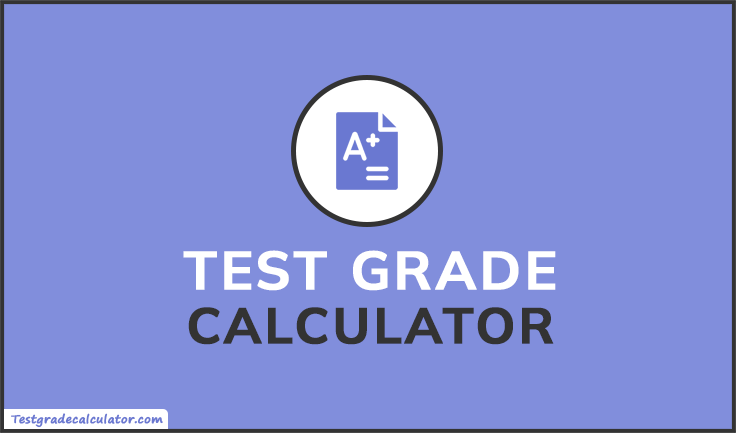
How to Use a Test Grade Calculator
- First, select the preferred grade scale.
- Enter the total questions and wrong answers. You can also press the 'Wrong' button to input the wrong answers.
- After entering the values, the tool immediately shows the percentage, letter, and fraction grades.
- It also shows a grade options table that includes the number of test questions, wrong answers, and percentage and letter grades.
- For a new calculation, press the 'Reset' button.
How to Calculate Test Grade
The process behind the calculator is simple and involves just a bit of math. Here's how to do it:
Formula:
| Percentage Grade = |
|
After finding the percentage grade, you can compare it with a grading scale to determine the letter grade.
Example 1:
Let's say your test had 50 questions, and you answered 44 correctly. Find the test score.
Using the formula:
| ( |
|
) | × 100 = 88% |
Now, based on a standard grading scale:
- A = 90-100%
- B = 80-89%
- C = 70-79%
- D = 60-69%
- F = Below 60%
So, the letter grade for 88% = B.
Example 2:
You took a quiz with 35 questions and got 23 right.
| ( |
|
) | × 100 = 66% |
This means your letter grade for 66% is an D.